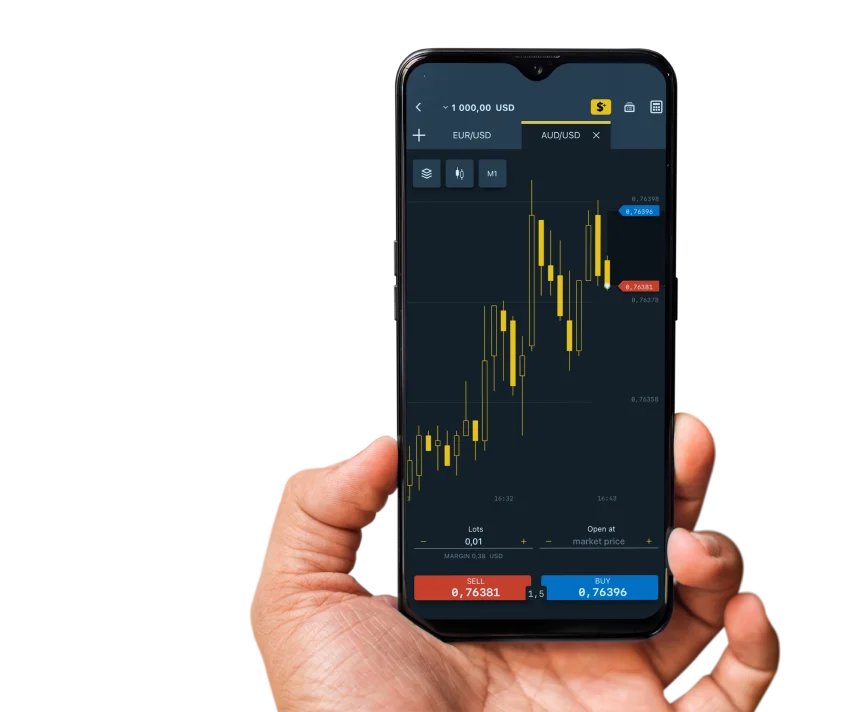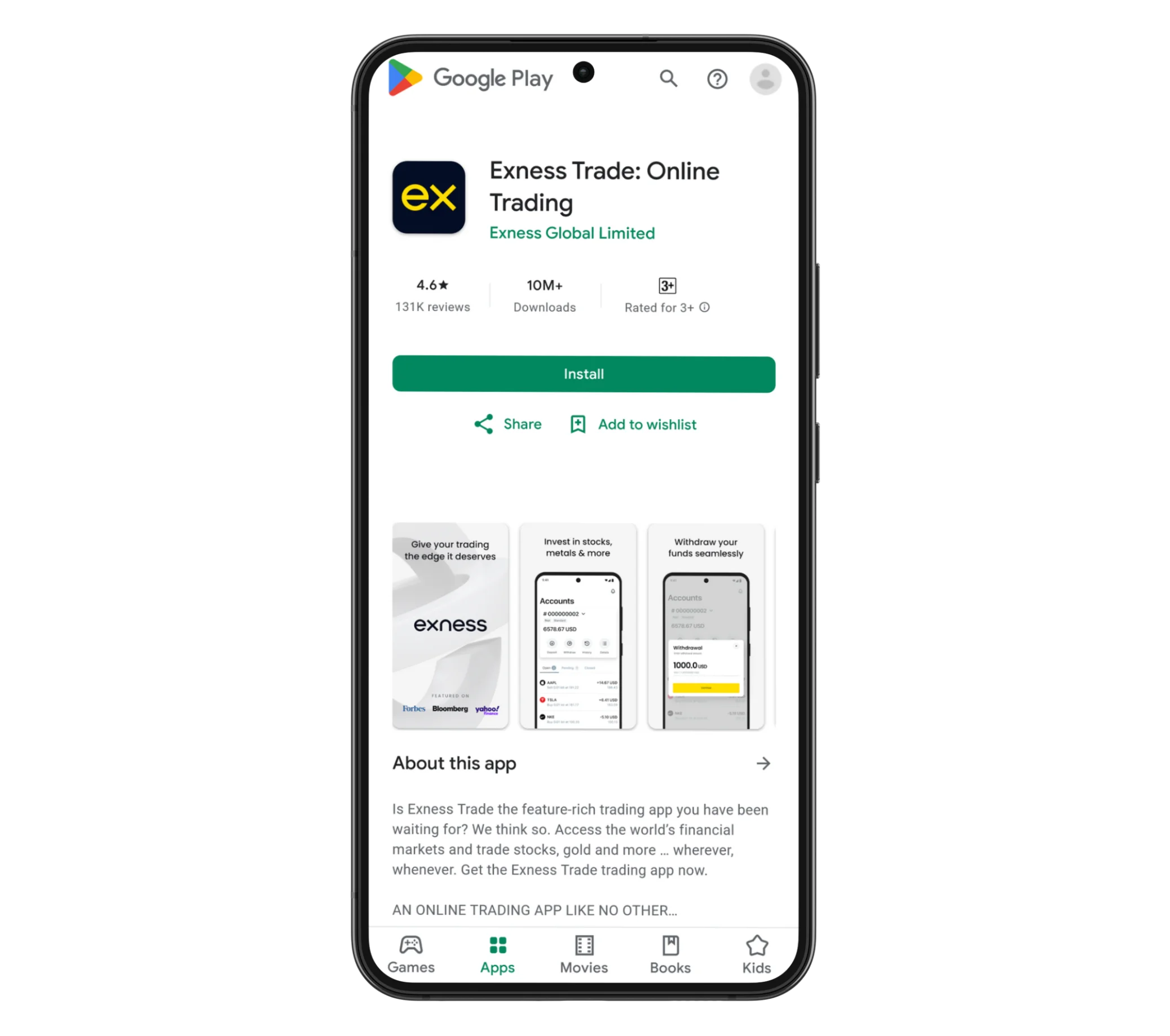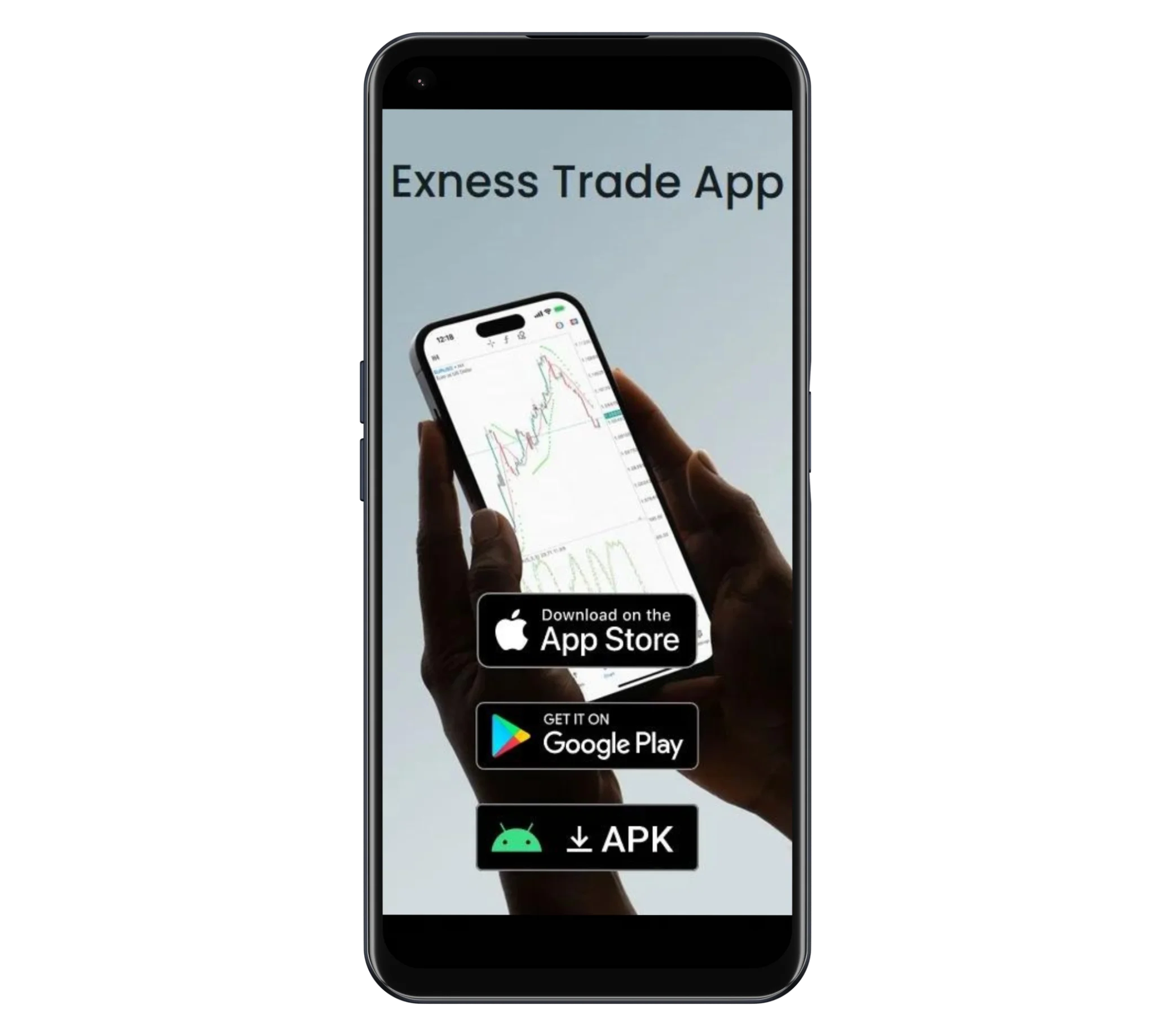Advantages of Trading on the Go With Exness
Exness app is a helpful tool for traders. Here are the good things about it:
- Portability: Unlike desktop platforms, the Exness app lets you trade from anywhere using your smartphone or tablet, giving you freedom.
- Real-time Alerts: The app sends price alert messages and market news straight to your phone, so you don’t miss important updates that could affect your trading.
- Easy Account Management: You can put money into or take money out of your account directly from the app. No need to use a desktop computer or web browser, making account management simpler.
- Simple Layout: The app’s layout is made for small mobile screens, making it faster to switch between charts, manage buy/sell orders, and get market analysis compared to desktop platforms.
- Multiple Accounts: You can easily switch between different trading accounts on the app for smooth trading across all your accounts.
Download Exness Mobile App
Exness provides a convenient mobile app for trading on the go, compatible with Android and iOS devices. Here are the simple steps to get it up and running on your smartphone or tablet.
Download Exness APK for Android
There are two ways to download Exness apk for Android: via Google Play or directly from the Exness website.
Google Play Store Method
- Launch the Play Store app and search for “Exness Trading App”
- Select “Install” when you locate the app listing
- Once downloaded, open the app and log in or register for a new account
Direct Download Method
- Visit the Exness website from your mobile browser
- Locate and tap the “Download” button for the Exness app
- Allow the APK file to download to your device
- Open the downloaded file and follow the prompts to install
- After installation, open the app and sign in or create an account
System Requirements for Android:
- Android 5.0 or newer
- Minimum 100MB free storage space
- 1GB or higher RAM
Downloading Exness App for iOS
For traders using iPhone, iPad or iPod Touch, the Exness mobile trading app is available through the App Store. Follow these simple steps:
- Open the App Store on your iOS device.
- In the search bar, type “Exness Trading App” and tap Search.
- Select the app from the search results and tap Get > Install.
- Once downloaded, open the app and log into your account or register for a new one.
iOS Requirements:
- iOS 12.0 or later
- Minimum 100MB free storage
- Compatible with iPhone, iPad, iPod Touch
Functions of the Exness Trading App
The Exness Trading app is designed to offer traders complete control over their accounts and provide powerful trading features. Here are some of the key functions:
- Personal Area Access: Manage your profile, documents, and settings directly in the app. Verify your account quickly and access all your information in one place.
- Copy Trading: Find 100+ strategies and copy trades from experienced traders with Exness Social Trading. Match strategies based on your goals and risk level.
- Multiple Trading Instruments: Access over 100 trading instruments, including forex pairs, commodities, cryptocurrencies, and indices, all in one app.
- Portfolio Overview: Track your assets, open trades, and performance with clear graphs and data. Monitor all your positions easily.
- In-app Support: Reach Exness support directly through chat or search for answers in the FAQ. Resolve issues fast without leaving the app.

Trading Through the Exness App
The Exness app gives you full control over your trading experience right from your mobile device. Customize your environment, execute trades seamlessly, and stay on top of your positions – anytime, anywhere.
Setting Up Trading Preferences
The app allows you to tailor the trading interface to your preferences. Choose the chart types, timeframes, trade sizes, stop-loss and take-profit levels that suit your trading style.

Opening and Closing Positions
Opening a new position is simple:
- Select the desired instrument
- Input order details like lot size and type (market or pending)
- Set stop-loss and take-profit targets
- Confirm and your trade will be live
To close an open trade, just tap on the position and hit “Close.” It’s that easy!
Manage Open Trades
The “Positions” section displays all your current trades. Here, you can conveniently adjust stop-losses, take-profits, lot sizes, or close positions with a tap.
The “History” keeps a record of your past trades, allowing you to review your performance and identify areas for improvement.
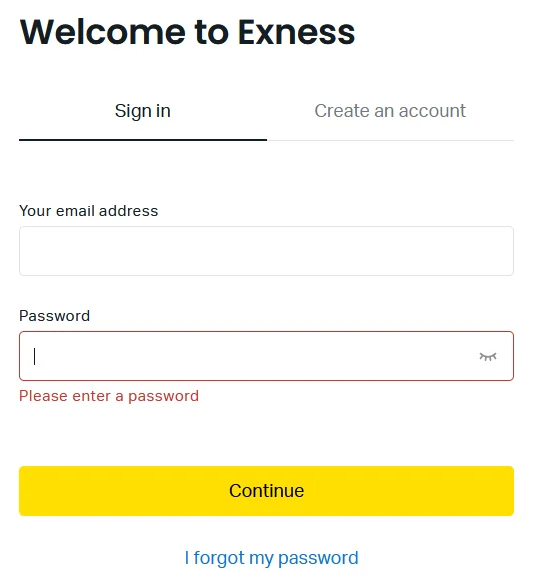
Log In to Your Personal Area Through the Exness Application
You can access your personal account directly through the Exness app. You can manage your profile and trading account through it. Here’s how to log in:
- Open the Exness app and tap on “Log In.”
- Enter your registered email address and password.
- Complete any two-factor authentication if prompted.
- You’ll be redirected to your Personal Area, where you can check account details, verify your profile, deposit funds, and manage trading preferences.
Exness MetaTrader Mobile Apps
Exness offers the MetaTrader 4 and MetaTrader 5 apps, which are mobile versions of the computer-based MetaTrader. Check prices, manage trades, analyze charts – all from your phone or tablet. At home, at work, or on vacation. So convenient.
Exness MetaTrader 4 for Mobile Devices
The MT4 app is awesome. It’s the full MetaTrader 4 platform, but mobile. All the good stuff – live prices, charting with indicators, order entry, account info. Works seamlessly on Android and iOS gadgets. Just install and start trading. Couldn’t be simpler.
Exness MetaTrader 5 for Mobile Devices
Now the MT5 app, that’s the premium experience. It’s like MT4 on steroids. The charting is next-level, with way more technical tools for serious market dissection. But wait, there’s more! You can run automated expert advisors and trade tons of markets beyond forex – stocks, futures, options, you name it.
It is best to download the official Exness MT4 and MT5 apps directly from the Exness website. Here’s the really slick part – you get the apps straight from Exness, the broker itself. That means it’s 100% legit and secure. No shady third-party versions to deal with. Just grab the real McCoy from their site, quick and easy.
Updating the Exness App
Keeping your Exness mobile app updated is important. Exness releases new app versions with improvements and fixes.
To update on Android:
- The Google Play Store will notify you when an update is available.
- Open the notification and follow the steps to update.
- Or, open the Play Store app, go to the Exness app page, and tap “Update”.
To update on iOS:
- If you have automatic updates on, your app will update by itself.
- If not, you’ll get a notification to update manually.
- Open the App Store, go to the Exness app page, and tap “Update”.
Keep your Exness app updated for the best trading experience on mobile.
FAQ
How to download the Exness app for Android and iOS?
For Android phones and tablets. Two easy ways to get it. Hit up the Google Play Store and search “Exness”, download from there. Or visit Exness’s site on your mobile browser, find the APK download link, tap to install. Simple.
If you’re an Apple fan with an iPhone or iPad? No problem. Just open the App Store, search “Exness”, download that sucker.