- What is MetaTrader 4?
- Exness MetaTrader 4 for Windows and Mac
- Exness MetaTrader 4 for Android and IOS
- Connecting an Exness Account to MT4
- Setting Up and Personalizing Exness MT4
- Trading Process in Exness MetaTrader 4
- Trading Instruments Available in Exness MT4
- Advantages of Trading with Exness MT4
- FAQs

What is MetaTrader 4?
In the financial markets, there are not many trading terminals as popular among traders as Exness MT4. This is the perfect environment for both beginners and experienced traders. The combination of ease of use and transparency makes the platform a preferred option for many. Its distinctive feature lies in the abundance of trading opportunities and tools, capable of satisfying the requirements and strategies of all platform users.
With MetaTrader 4, you can explore goods, conduct exchanges, sell or buy, and diversify your investment portfolio. In the foreign exchange market, you will be offered a wide selection of currency pairs, including not only major but also minor or exotic currencies. The digital asset market is no less rich in cryptocurrency pairs. And trading opportunities will increase with access to stocks, indices, and bonds. You will be able to work with any market segments, apply trading strategies, and achieve financial success.
In the world of online trading, the trading platform MetaTrader 4, created in 2005, is deservedly the most famous. MT4 has a number of advantages that will help you achieve your goal faster:
- The presence of a built-in program that allows for the development of one’s own automatic systems.
- The ability to simplify the trading process, automate the decision-making stages of a transaction, execute operations, and analyze the market through the use of complex mathematical tools.
- An intuitive and appealing interface for traders, which can also be customized to individual preferences.
- The availability of ready-made trading algorithms, using which one can act according to various strategies and methods.
- A wide range of data and features.
- Instant processing of requests and execution of orders.
- The full arsenal of tools available to clients of the MetaTrader 4 trading platform.
- Several types of customizable charts and over fifty technical indicators.
- Extensive order parameters, which ensure flexibility in executing trading operations.
- Advanced encryption protocols eliminate the risks of fraud and attempts to hack a user’s account.
- The platform adapts to any type of device, allowing for use on a PC, tablet, or mobile phone.
- The presence of a market news feed that can be viewed in real-time.

To illustrate the effectiveness of the MetaTrader 4 trading platform, we have prepared a list of key parameters.
| Types of Execution Orders for Opening Positions | Instant Market Execution |
| Leverage | Depending on the instruments: for currency pairs – unlimited, for other types of instruments – the ability to use orders with a volume up to 2,000 times the size of the available funds. |
| Tools | Dozens of currency pairs, contracts for difference on commodity prices, metals, and energy carriers, cryptocurrencies, stocks, indices, and other assets. |
| Spreads | For standard accounts – from 0.3; for individual ones – down to zero. |
| Minimum deposit | From 1$. |
| Diagram Creation Editors | 30 built-in functions that calculate and graphically display a specific dependency, as well as three main types of charts. |
| Safety | Implementation of a cryptographic protocol and a block symmetric encryption algorithm. |
| MT4 Components | The trading platform can be used on computers, laptops, mobile phones, and multi-terminals. |
Exness MetaTrader 4 Installation
The trading terminal, thanks to its compatibility with all types of operating systems and its convenient, adapted interface, can be used on various devices. Choose an operating system that is compatible with your device’s specifications, and install the full version of MT4 for successful operation. With Exness MetaTrader 4, you gain access to functionality and a wide range of financial instruments on your personal computer, iOS and Android, Mac.
This guarantees that, regardless of your location and the type of device you’re using, you will receive the full range of brokerage services. After all, one of the unique characteristics of the trading platform is its wide compatibility. This means that Exness MT4 automatically adapts to the device, facilitating an easy, convenient, and secure trading process.
For Windows and Mac
Enhance your trading experience by installing a powerful yet user-friendly platform on your computer, or use the Mac version. For each device, there are its own installation files and a separate instruction for downloading and setting up the trading portal.
Exness MetaTrader 4 for Windows
If you prefer working on a computer, you first need to install the software, which is done according to the following scheme:
- Visit the official Exness brokerage company website from your PC, which you will use to download the program.
- On the main page at the top of the screen, find the “Platforms” or “Tools & Services” menu section, and click on the options button.
- In the list of options that appears, select the appropriate platform, specifically – MT4, associated with Windows.
- Click the download button. After this, the installation file compatible with the Windows system will immediately start downloading.
- When the installation file has finished downloading to your computer, run the setup program. Specifically: find the installed file in the downloads folder, and double-click on it. Coordinate your further actions with the instructions that will appear on your PC monitor.
- After installation, launch the Exness MetaTrader 4 software and log into your account using your access data – an active email address and the password you created.
Exness MetaTrader 4 for Mac
For those who find it more convenient to work on a laptop with Mac OS support, trading via the MT4 platform will also become available after downloading the necessary software.
- Access the Exness brokerage company website from your laptop.
- Open the “Platforms” section on the toolbar.
- Select the required terminal version and click on its name.
- Drag the downloaded file for Mac into the “Downloads” folder, and double-click on it.
- Follow the prompts to complete the MT4 software installation process for Mac.
- Launch the platform’s program and log into your account.
For Android and iOS
The mobile version of the trading platform is suitable for traders who prefer to use the time spent on the road or relaxing for financial gain. A special application has been developed for use on mobile phones, which needs to be installed according to whether the device is Android or iOS.
Exness MetaTrader 4 for Android
Users of Android-based phones or tablets will find it easy to locate the necessary app and install it on their device by following these instructions:
- Access the official Exness broker website from your smartphone or tablet.
- Click on the “Platforms” option in the toolbar.
- Select the required apk version for Android from the list of mobile applications and click the “Download” button.
- To reach the download page, you can do so by scanning a QR code or by following a link.
- In the Google Play app store, select a program and install it.
- When the icon appears indicating that the app is installed, open it and log into your account.
Exness MetaTrader 4 for iOS
If you plan to conduct your activities through an iPhone or iPad, a free MT4 app is available for you, which will allow you to trade on the go. To install Exness MT4 for iOS, follow these steps:
- Access the broker’s website from your device and click on the “Platforms” button on the homepage.
- Select the MetaTrader 4 version that suits you, and follow the link to the App Store. For quick access, you can use the QR code, which needs to be scanned.
- Find the necessary app and press the button to install it.
- After downloading the program, launch it and enter your access data to log into your account.
Connecting an Exness Account to MT4
Trading through the MetaTrader 4 terminal requires having a registered account. To register, follow these steps:
- On the broker’s website, click on the “Registration” button.
- Enter your email and region of residence, and create a password.
- Confirm registration with the code and proceed with the account verification process.
Now that you are a client of Exness, all the features and capabilities of the trading platform are available to you, including the ability to open multiple accounts. Connecting them to the MT4 terminal will be easy if you follow the prompts:
- After installing the platform on your device, launch it.
- Open the “File” menu section and select the “Sign in to account” option.
- In the Exness server window, enter your account number or login details.
- Click the “Login” button and verify the connection status is present.
- If the status “Connected” is displayed, it means you have successfully linked your trading account to the MetaTrader 4 platform. Now you can enjoy the fantastic functionality of the platform, track your actions and account details.

Setting Up and Personalizing Exness MT4
For many years now, the trading platform has been a favorite among the majority of traders. This indicates an excellent service, which includes the ability to customize the interface and functionality to suit one’s needs and preferences.
Setting Up Charts and Indicators
The platform features built-in indicators that traders can use for free. But you can also create your own indicators, adapting them to your analytical approaches. You also have the option of customizing charts, which involves changing the text, grid, background, volume, lines, and other elements, each of which has its own tab.
MT4 Workspace
By using the “Settings” option, you can customize the platform’s layout, move tools, functions, charts, and other interface objects to organize your workspace as you see fit. You can choose the language and currency, and configure the account security system.
Account Management and Trading Operations
In Exness personal area, you have access to features that are directly related to a crucial aspect of a trader’s work – their finances. You can manage trading accounts: track transaction history, check the balance, and view details of completed and upcoming trades. Trade operations management involves withdrawing funds, transferring money to a deposit, replenishing an account, and initiating transactions between accounts.

Other Settings
Among the additional functionality of the settings are the following:
- Creating function sets in the library;
- Development of proprietary automated systems and trading robots;
- Posting your task scripts;
- Getting acquainted with market news and trading conditions.
- You can also use the Exness trading calculator to understand the potential profit.
Trading Process in Exness MetaTrader 4
The user-friendly environment of the trading platform is suitable for traders of any experience and level. Several types of accounts, each with their own conditions and features, allow for choosing an option that best fits one’s needs. No matter which type of Exness account you choose, the trading process will follow a standard scheme, including several stages.
Opening Trades in MetaTrader 4
Only a few steps separate you from executing your first trade on the MT4 terminal:
- Log into your account on the Exness MetaTrader 4 trading platform.
- Select a trading instrument (asset or currency pair) and click on the “+” sign.
- Select the “Sell” or “Buy” option.
- Determine the volume of the transaction.
- Set up or install the order execution and position closing function.
- To confirm the trade and start the process, click the “Place” button.
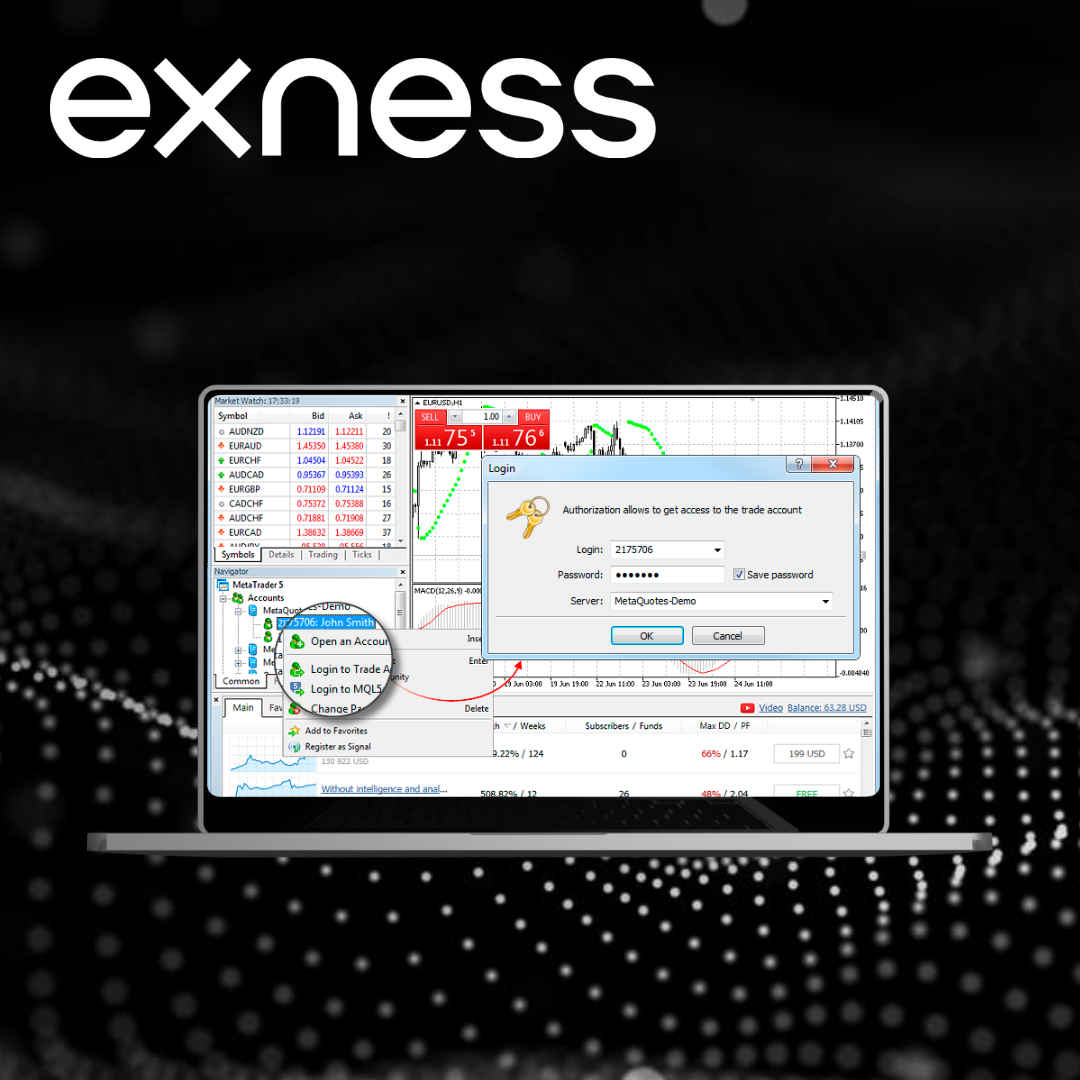
Position Management
You can manage your trades, make adjustments by changing the price level of the set order, and automatically close the position. Determine parameters based on the level of risk and your strategy.
Market Analysis in MetaTrader 4
Analyze the market and the effectiveness of your trading using the provided tools. Make informed decisions based on the analysis conducted, identify trends, and predict changes in quotes and exchange rates. For this purpose, the platform is equipped with various analytical objects, such as icons, channels, lines, tools, and charts.
Improving Trading Strategies
Refine your strategies and enhance trading productivity by analyzing reports, charts, and transaction outcomes displayed in your account. When reviewing the information, identify objectively strong points and determine areas that need improvement by enhancing the effectiveness of the trading strategy.
Trading Instruments Available in Exness MT4
Financial instruments refer to any asset that has a specific value and is used for trading on the stock exchange. The choice of tools is crucial for productive trading. The broker Exness and the trading platform MetaTrader 4 offer over two hundred instrument options with which you can execute trades on the market:
- Forex: Popular, minor, and exotic currency pairs. Buy and sell currency to make a quick profit from exchange rate fluctuations.
- Cryptocurrency. Invest in digital coins to earn from their value increase by adopting a hold strategy, or take advantage of short-term opportunities by analyzing technical indicators and reading charts.
- Indexes. Diversify your investments by trading international stock indices. This is one of the most sensible investments with minimal risks and low transaction costs.
- Stocks. Access to analytics provided by the Exness MT4 terminal will help you invest in securities whose value is expected to increase in the near future. Trade stocks of the largest and public companies specializing in consumer goods, commodities, and high technologies.
- Goods. Buy and sell popular types of energy resources such as oil, natural gas, and electricity, which, like metals, are among the most promising assets.
Advantages of Trading with Exness MT4
There are numerous reasons that explain the undeniable fact that traders continue to choose Exness MetaTrader 4:
- The ability to conveniently organize your workspace thanks to a system that opens multiple displays simultaneously.
- The implementation of any set tasks will proceed more quickly and may be accompanied by the opportunity for additional profit.
- Promising prospects for algorithmic trading will allow for increased order volumes and the execution of daily operations without the trader’s personal involvement, but rather through software.
- Increasing potential profits and reducing risks, the ability to diversify the portfolio across various assets, spreading investments in any market sectors.
- The possibility of increasing trade efficiency.
- You can analyze the results of your activity, thanks to the preservation of the history of all requests and transactions.
- Fast withdrawal of funds. A trader can manage their finances and choose a convenient payment method. The application sent for withdrawing money will be instantly processed and approved. In this case, Exness MT4 does not charge a transaction fee.
- Maximum data protection reliability. Traders can be confident in the security of personal information, personal accounts, and financial transactions.
- Opening multiple trading accounts, convenient management of them.
- A trader will always be up-to-date with the latest news on the financial market, able to learn about quotes and the current value of assets, which will help make the right decisions and secure a consistently high income.
Conclusion
Choose the Exness MT4 terminal, which allows for efficient work on any device. The platform is easily and quickly installed, providing access to powerful resources and tools, innovative features, and a secure environment. Enhance the trading experience and expand your scope of operations by trading in different markets and creating customized strategies. Exness MT4 is a reliable and popular platform trusted by traders.
FAQs: Exness MT4
What is Exness MT4?
This is a well-known and in-demand trading platform where you can exchange, sell, and buy various types of assets.

